More About Counseling
Office Hours
Mondays: 9:00 AM – 8:00 PM
Tuesdays: 9:00 AM – 8:00 PM
Wednesdays: 9:00 AM – 6:00 PM
Thursdays: 9:00 AM – 8:00 PM
Fridays: Administrative Day
At Christian Families Today, we offer secure, online, video counseling appointments. While coming into our office for an in-person session is preferable, we understand there many reasons that you may desire an online appointment. It may be because you live too far from our offices or that you have a health condition that makes traveling to in-person appointments challenging. Or it may be that you just feel more comfortable seeing one of our discipleship counselors online. Whatever your reason, our counselors are happy to meet with you virtually.
Online counseling works very similarly to an in-person office visit. After calling our office and scheduling an appointment, you will be sent an email with your appointment information including a website link. Our online appointments are handled safely and securely through doxy.me. All you need is a computer, tablet, or smartphone with a video camera and a modern web browser (Google Chrome is recommended). There is no software required and no registration is needed. Upon visiting the link, you will be connected to our office receptionist who will welcome you, accept payment, schedule future appointments, and then transfer you to your discipleship counselor.
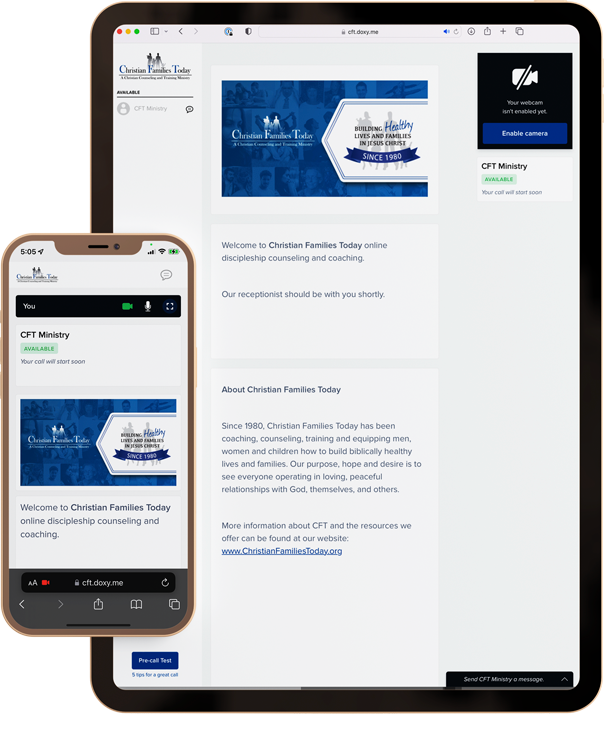
Use a computer or device with a camera and microphone.

Type in your name and click Check In.

Allow your browser to use your webcam and microphone.

Wait for our receptionist to begin your call.
Mondays: 9:00 AM – 8:00 PM
Tuesdays: 9:00 AM – 8:00 PM
Wednesdays: 9:00 AM – 6:00 PM
Thursdays: 9:00 AM – 8:00 PM
Fridays: Administrative Day
The office was very warm and inviting in what was a very tense situation. The young lady at the front desk was the perfect fit for the job. Kudos. The concept of identity and the [Exchanged Life] process was life changing. The concept and its practice could absolutely change the face of the church….. especially organized religion. Thank you!!!”
Through your counsel, we have learned to deal with our problems in a biblical manner. We better understand who we are in Christ and are not affected to a great degree by outside influences. We also have the knowledge to fight spiritual battles and live a more victorious Christian life.”
Words will not do justice to how much we appreciate your help. Thank you so much for your concern and counsel. We truly received our ‘miracle.'”
